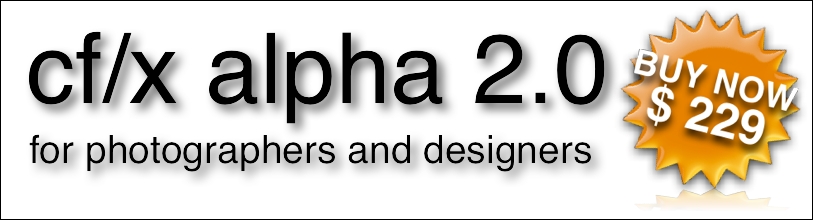Dear Friend and Artist Ho-ho-ho!!! Well, perhaps not quite yet - but x-mas is approaching fast. At this time we start to think about presents for our loved ones. Here at the cf/x art shed we love to give creative, personal gifts. For this, we had the good sense to again carefully craft wonderful calendar templates for cf/x alpha and collage. And since it's again the season to share, we'll share these templates with you. For free. Download them today and get a head start on that reindeer-pulled sled:
Here's how to create a nice 2012 calendar with 'cf/x alpha' or 'cf/x collage', filled to the brim with your own, personal images: First download the template pack for collage or alpha (if you don't already have the latest version of the software, simply download an update here - or try it out for free). Step 1: Download the template packs for 'cf/x alpha' or 'cf/x collage'. Step 2: Create your own calendars and personalize them by adding your own images. If you want to go nuts, re-compose in alpha until Rudy's nose turns green with envy. Step 3: Export and share your calendars electronically or directly print them at home. TIP: Select good images for each month. In iPhoto/Aperture simply sort by date and use pictures that were taken in that month. If you are into Scrapbooking with cf/x alpha, use multiple templates and group them. Then include these in your compositions to add a personal touch. |
||||||||||||||||||||||||||||||||||||||